Generating & Creating Roads
The basics of generating roads in PVFARM
When generating a layout, an important thing to check is your "Roads and Geometry" section as seen below. If the toggle switch besides roads is not checked then PVFARM will not place roads on the layout and will not leave any gaps in the PV array.
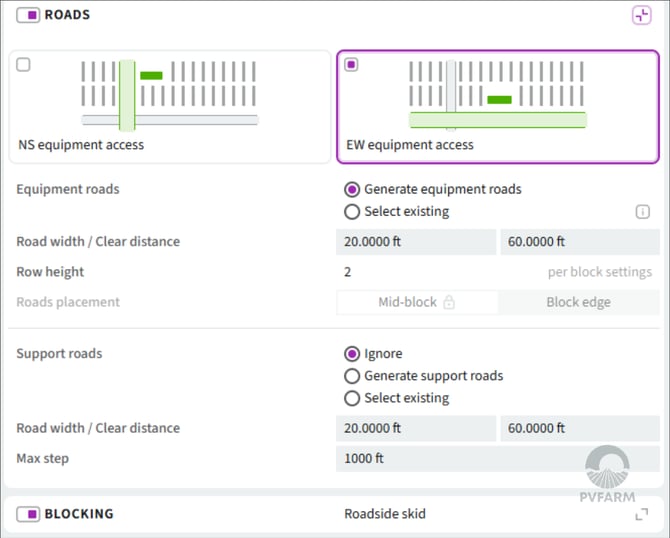
Equipment Roads-
-
PVFARM supports both E-W and N-S roads for equipment access. Inverter placement relative to the roadway is identified in the Blocking -> Equipment Placement.
- It is possible to both generate new roads or select existing by using the equipment road radio buttons.
- Set Road width / Clear distance. The Clear distance is just to keep items away from the centerline of the road.
- Row height determines the target number of arrays away from the road to form electrical blocks
- There are some specific constraints to existing roadways

Support Roads
-
You can choose to ignore if not needed
-
Width and offsets- these settings will be mostly the same as above.
-
Max step- max distance between support roads
- Support roads are roads that are perpendicular to the direction of the Equipment roads. Based on user selected options for array alignment they may not be perpendicular.
- Support Roads (blue) generate with a shift on the array

- Support Roads (blue) generated with non shift on the array

- Support Roads (blue) generate with a shift on the array
Existing Roads
-
You can bring in your own roads from CAD by making sure they have the correctly named layers, then select them and change to "Select Existing" to use them in your layout. You can also manually draw roads in PVFARM and then select those as your existing roads.
-
You can select from a list, from scene, or draw new. These options are similar to what we've already looked at with "Selected Area" in PVFARM 101
-
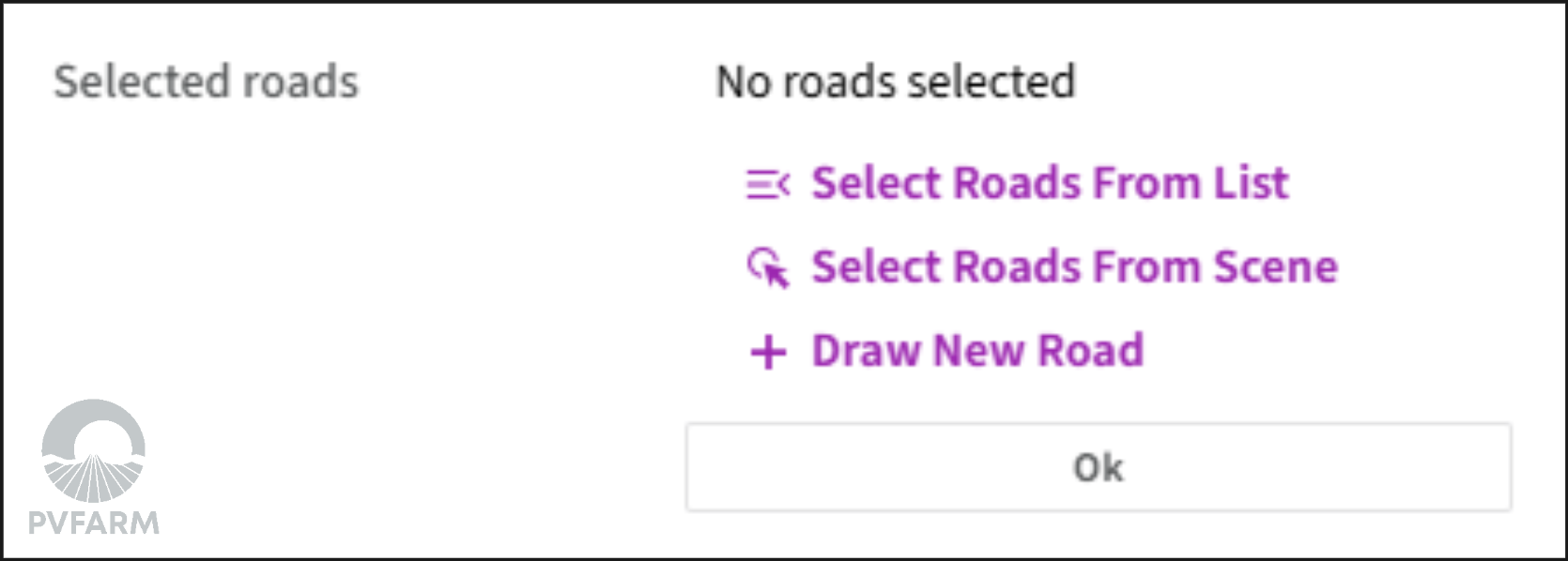
-
You can also edit these roads in PVFARM by selecting the one you want, then turning on the edit gizmo, and moving them or you can press "tab" and shorten or lengthen them.
-
Make sure if you generate layout again to select existing roads.
-
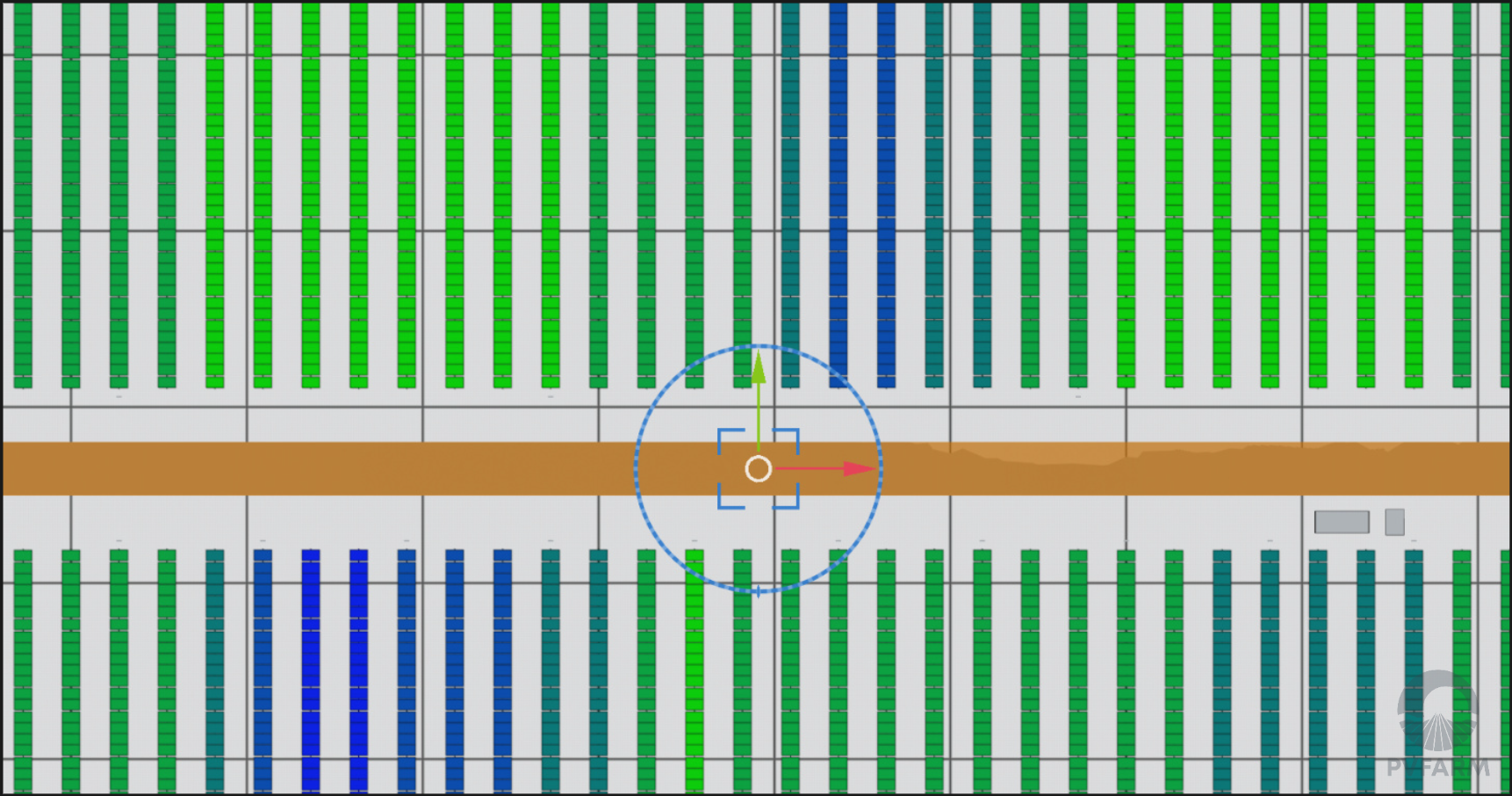
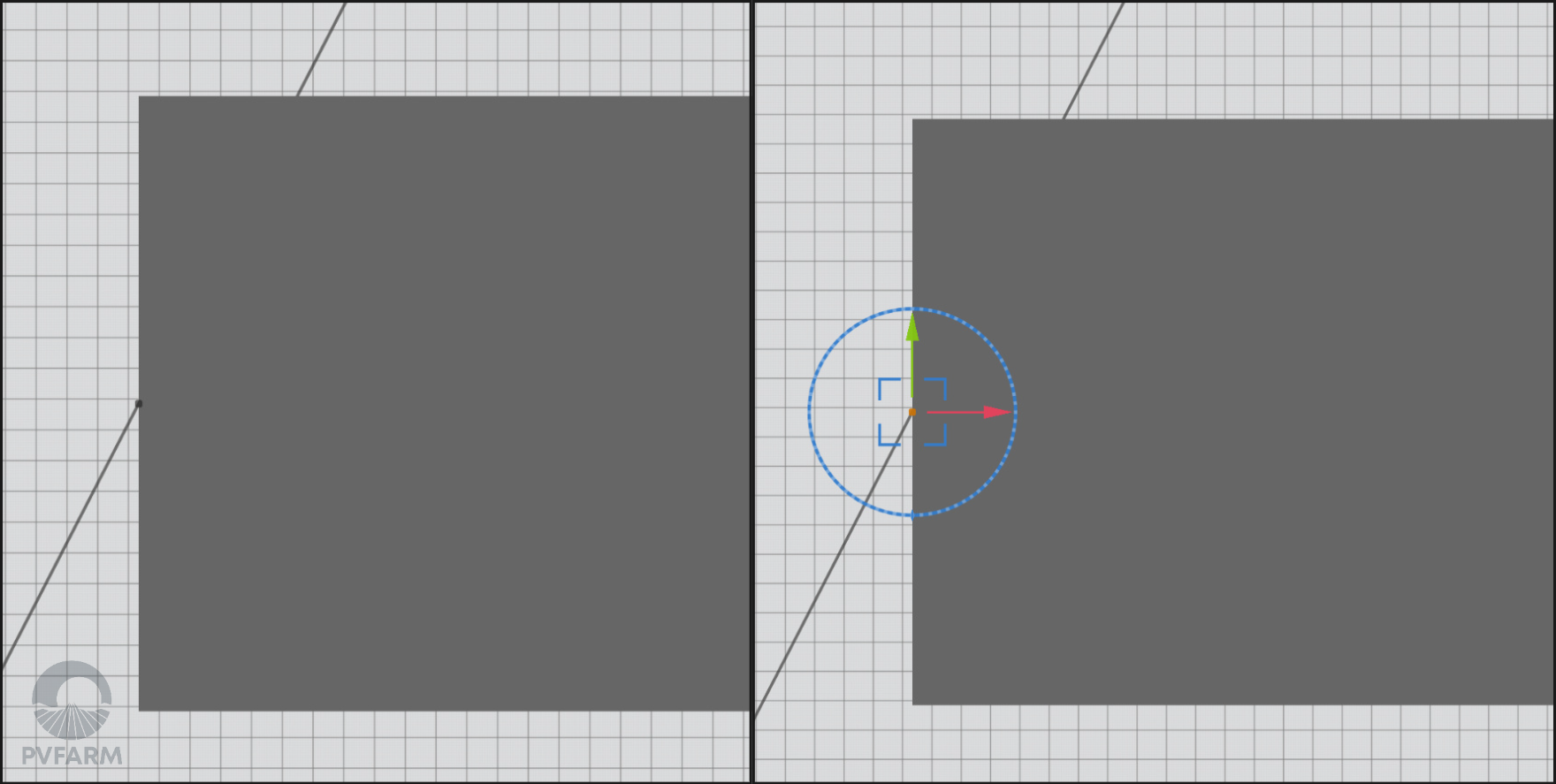
.png?width=200&height=98&name=Horizontal%20PVFARM%20Logo%20(Small).png)